Hi everyone - I’ll be moving the newsletter service to MailChimp (from Beehiiv) over the next two weeks. You’ll get a newsletter from both services next week to make sure you don’t miss an email.
In this issue:
Fraudsters target virtual funerals
How to delete Google data
Data breaches this week
Fraudsters target virtual funerals
When a best friend from high school lost her parents at different times a few years ago, I wasn't able to fly across country to attend the funerals. Instead I asked if the funeral home had virtual streaming and she sent me the link so I could attend.
Streaming funeral services has become a common activity during and after the pandemic. Unfortunately, scammers have been taking advantage of the grieving by using fake funeral live streams and donation pages.
These scams typically begin with fraudsters scanning public funeral notices and social media posts. They then create fake Facebook profiles pretending to be relatives or close friends of the deceased. Using these accounts, they post or share links claiming to provide access to a live-streamed funeral service or a donation page “to help the family.”
Victims who click the links are asked to enter card details or make a small payment to “view the service.” In some cases, the scammers request charitable donations. Once the payment is made, nothing happens and the financial information is stolen.
What to Watch For:
Links to funeral live streams or memorial pages that request payment or donations
Messages or posts from unfamiliar or newly created social media profiles
Fundraising pages that do not clearly identify the family or funeral home
Urgent requests for payment to “secure access” to a virtual service
Suspicious friend requests from people claiming to be connected to the deceased
Reputable funeral directors do not charge for live streaming services. If you want to watch a funeral service or make a donation, always verify the link directly with the funeral director or the family. Never enter credit card details on a site you don’t fully trust.
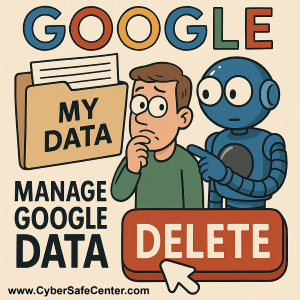
How to delete Google data
When I type something in the Google search bar, I see previous searches that I've done on my computer or phone. In today’s digital world, every click, search, and location check leaves a trail.
Google, one of the biggest data collectors on the planet, stores this information to personalize your experience. But if you’d rather keep your private activity private, there are simple ways to take back control.
Google now gives users clear tools to manage and erase their personal data. Whether you’re cleaning up your digital footprint or reducing how much Google knows about your habits, here are three quick ways to delete your information: manually, by date, or automatically.
1. Delete Individual Items Manually
If you want to remove specific searches or activities, you can do it one by one.
Go to myaccount.google.com and sign in.
Select Data & Privacy, then find Things you’ve done and places you’ve been.
Choose Web & App Activity and click Manage All Web & App Activity.
Browse through your history and click the “X” next to any item you want deleted.
2. Delete Your Activity by Date
You can clear data from a specific time period instead of deleting everything.
Go to myaccount.google.com and sign in.
Go to Data & Privacy → Web & App Activity → Manage All Web & App Activity.
Click the three dots next to the search bar and select Delete activity by.
Choose Last hour, Last day, All time, or a custom date range and confirm.
3. Set Up Auto-Delete
If you’d rather not worry about manually clearing your data, set it to erase automatically.
Go to myaccount.google.com and sign in.
Go to Data & Privacy → Web & App Activity.
In the Auto-delete setting choose how long Google should keep your data — 3 months, 18 months, or 36 months — then confirm your choice.
When I went to check my activity, it showed that I had paused the activity. (I must have done it when I wrote an earlier article.) I did see another setting in Data & Privacy called Search Personalization that was turned On.
After reading further, the Search Personalization setting stores what I enter into the Google search field, but it does not store the websites that I access (because I have Web & App Activity paused). I decided to keep the Search Personalization turned on because I redo my searches frequently
Google collects a lot about what you do online, but with these tools, you can decide what stays and what goes. Taking a few minutes to manage your data not only protects your privacy but also helps you maintain a cleaner, safer digital life.
Data breaches this week
Most of the time these will be companies that you don’t have any personal data with, but scan the names to make sure you aren’t affected.
Conduent (serves 600 government and transportation orgs): 10M individuals: 10 Million Impacted by Conduent Data Breach
Dentsu/Merkle: 16k employees: Ad and PR Giant Dentsu Says Hackers Stole Merkle Data
Motility Software Solutions: 766k people: 766,000 Impacted by Data Breach at Dealership Software Provider Motility
Do you have an idea for a future newsletter? Please reply to this email and let me know.
Thank you so much!
Sincerely,
Cassie Crossley
Founder, Cyber Safe Center
https://www.cybersafecenter.com

