In this issue:
Threat of the week: Spam spam spam spam
FBI alert for home routers
Let me know if there’s a topic you want me to cover
Spam spam spam spam
Vikings (starting to chant): Spam spam spam spam...
Recognize that? It's from a skit by Monty Python's Flying Circus. Little did we know how the wonderful can of spam would become the nemesis to our email inbox.
Spam is an unsolicited message (such as emails, text messages, or Internet postings) sent to a large number of recipients or posted in a large number of places.
How do we get rid of spam in our email? The answer is not simple or easy.
Hopefully you have two main emails:
An email for friends, family, and important accounts.
An email to give out to random strangers or stores who then resell your email address.
If you have one email that is a combination of both, you are probably having a very difficult time. You may need to create a new email for your important emails (#1) since your one email is now a lost cause.
The email providers such as Yahoo, Google, Microsoft, and others have done quite a lot to remove spam from your mailbox. However, I'm sure you are still seeing plenty in there every day.
Here are my tips to help reduce the spam in your email box:
Emails that you are certain you registered for, click the Unsubscribe link within their email.
Do not click the unsubscribe link on any potentially fake emails. Click the Spam button instead. For example, I get fake emails from Lowe's, Home Depot, and State Farm. I'll write an article next week on how to better spot fake emails.
Block sender's email addresses. If you are on a free account, you may only get a certain number of blocks allowed.
Report spam if your email provider offers that functionality.
Every email provider is different so I won't be able to give you specific instructions on how to do tips mentioned above. If you are having a difficult time finding instructions, reach out to me and I'll do my best to help you find some instructions.
FBI alerts for home routers
First let me explain that a router connects to other devices (your TV, computer, phone, etc.) and allows the devices to communicate with each other and the internet. Usually you call it your home "wifi".
In the following picture you can see the router and a modem. The modem is a device that directly connects to your phone line, cable service, or satellite to move the data back and forth to the internet.
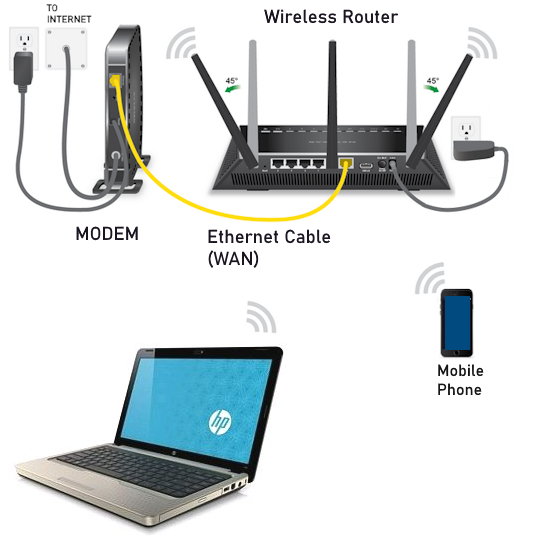
Sometimes the router and a modem are the same device/equipment (mine is an Xfinity Gateway). This is often the case if you rent your Wi-Fi device from your internet service provider.
I personally rent my equipment because we were having so many problems with our internet connection and I was tired of the cable company blaming it on my modem/router. It's more expensive to rent, but at least I don't have them making excuses and I don't have to update the software on it. (These days the equipment software automatically updates so that's not much of a factor.)
If you have your own modem and/or router it's very important that it is still supported by the manufacturer. This mean the manufacturer keeps the software updated to prevent internet criminals (sometimes called hackers) from entering your devices.
Unsupported or out-of-date equipment allow hackers to take over your devices and/or digitally enter your home where they can get into your computer or other home devices.
The FBI issued a warning that the following old routers are end-of-life (EOL) meaning either they aren't manufactured or they aren't supported by the manufacturers any more. (Manufacturers define EOL and End of Support/EOS differently so always check their websites.)
If you have any of the following equipment, or some other older equipment, please check the manufacturer's website.
Cradlepoint E100
Cradlepoint E300
Linksys E1000
Linksys E1200
Linksys E1500
Linksys E1550
Linksys E2500
Linksys E3200
Linksys E4200
Linksys WRT320N
Linksys WRT610N
Linksys WRT310N
Cisco Valet M10
If you aren’t sure whether your equipment is out of support, do a Google search with the device name, model number, and then “end of support date”. For example, I typed “linksys e2500 end of life date” and it took me to this page.
I read their definitions for EOL (last manufacturer date) and EOS (last date they will update the software). Then I scrolled to the bottom and typed “e2500” in the search box.
The Linksys E2500 model has many different SKUs and there are many different end-of-support dates. If I had this router I would need to look at it’s label to see exactly which SKU I had at home because some of them are still supported until 2028.
If you have specific questions on whether your personally-owned equipment is supported, please email me and I’ll try to help.
Do you have an idea for a future newsletter? Please reply to this email and let me know.
Thank you so much!
Sincerely,
Cassie Crossley
Founder, Cyber Safe Center
https://www.cybersafecenter.com

